一般而言,都是使用NetBeans进行PHP开发时遇到这种问题
提示内容为:文章源自原紫番博客-https://www.yuanzifan.com/53528.html
Could not access the URL through the external browser.Check the browser configration.
简而言之,就是你没有设置默认浏览器。文章源自原紫番博客-https://www.yuanzifan.com/53528.html
工具-选项-默认浏览器,设置完成即可。文章源自原紫番博客-https://www.yuanzifan.com/53528.html
英文版:Tools-options-default browser文章源自原紫番博客-https://www.yuanzifan.com/53528.html
我这里使用的是2019年4月新发布的NetBeans11。都说NetBeans属于重型IDE。但实际上,算上JDK一共也还不到0.6G,现在随便找个游戏都3G,5G了。吃鸡那样的30个G也不是最大的,只能说是常见的。文章源自原紫番博客-https://www.yuanzifan.com/53528.html
文章源自原紫番博客-https://www.yuanzifan.com/53528.html文章源自原紫番博客-https://www.yuanzifan.com/53528.html
站长微信
扫码添加(注明来意)

Yuanzifan99
原梓番博客公众号
博客内容精选

原梓番博客

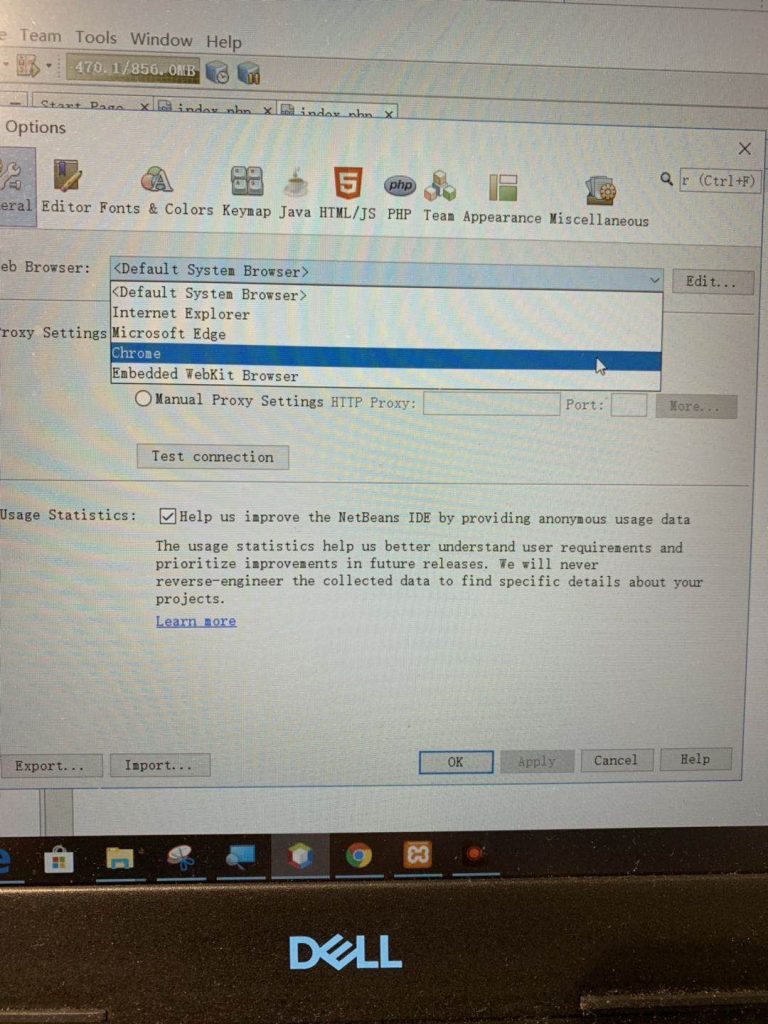

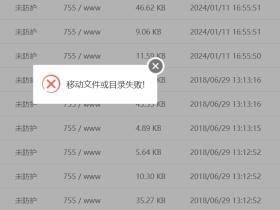



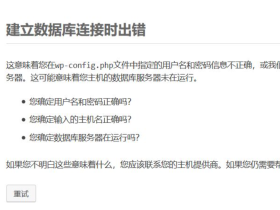

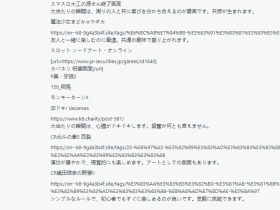
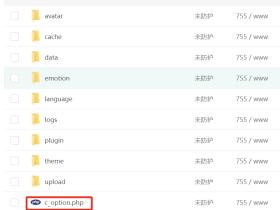


评论