The7主题默认加入了谷歌字体。但是谷歌字体在中国境内使用会有各种各样的问题。文章源自原紫番博客-https://www.yuanzifan.com/53949.html
如果你需要用个黑体、雅黑、华文行楷。会发现居然没法操作。文章源自原紫番博客-https://www.yuanzifan.com/53949.html
研究了好久,终于找到了办法。文章源自原紫番博客-https://www.yuanzifan.com/53949.html
其实他的谷歌字体,是在谷歌的服务器完全导入列表。然后在通过字体代码,直接调取字体服务器的内容。文章源自原紫番博客-https://www.yuanzifan.com/53949.html
只需要找到正确的字体代码,就可以加入新的字体。文章源自原紫番博客-https://www.yuanzifan.com/53949.html
首先,打开根目录。(本教程适用于The7. 7.6版本,再之前的版本是另外的方法)。文章源自原紫番博客-https://www.yuanzifan.com/53949.html
打开:/wp-content/themes/dt-the7/inc/extensions文件夹。找到web-fonts.php文件。文章源自原紫番博客-https://www.yuanzifan.com/53949.html
你会发现这个文件下面其实列举了N多字体。文章源自原紫番博客-https://www.yuanzifan.com/53949.html
我这里需要加入微软雅黑和楷体。因此在代码里加入两行(下面黄色部分)文章源自原紫番博客-https://www.yuanzifan.com/53949.html
保存刷新下,即可在The7后台找到对应的楷体。文章源自原紫番博客-https://www.yuanzifan.com/53949.html
- 'Microsoft YaHei' => 'Microsoft YaHei',
- 'STKaiti' => 'STKaiti',
- 'ABeeZee' => 'ABeeZee',
- 'ABeeZee:400italic' => 'ABeeZee italic',
- 'Abel' => 'Abel',
- 'Abhaya Libre' => 'Abhaya Libre',
- 'Abhaya Libre:500' => 'Abhaya Libre (500) ',
- 'Abhaya Libre:600' => 'Abhaya Libre (600) ',
- 'Abhaya Libre:700' => 'Abhaya Libre (700) ',
- 'Abhaya Libre:800' => 'Abhaya Libre (800) ',
- 'Abhaya Libre&subset=latin-ext' => 'Abhaya Libre latin-ext',
- 'Abhaya Libre&subset=sinhala' => 'Abhaya Libre sinhala',
- 'Abhaya Libre:500&subset=latin-ext' => 'Abhaya Libre (500) latin-ext',
- 'Abhaya Libre:500&subset=sinhala' => 'Abhaya Libre (500) sinhala',







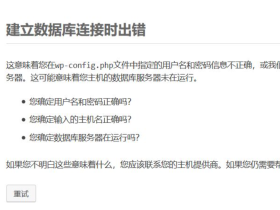
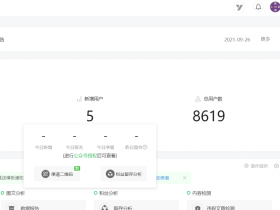
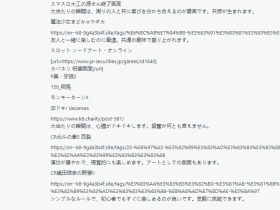
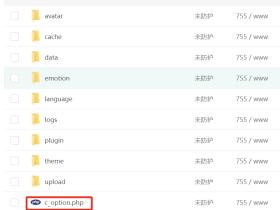


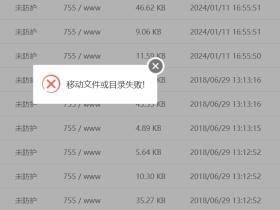
1F
请问加入微软雅黑粗体怎么加呢, 我这么写’Microsoft YaHei Bold’ => ‘Microsoft YaHei Bold’ 并不起作用
B1
@ G.Robber 我也不是很清楚