首先,根目录下创建index2.php,写入如下代码:文章源自原紫番博客-https://www.yuanzifan.com/54466.html
- <?php
- // IIS Mod-Rewrite
- if (isset($_SERVER['HTTP_X_ORIGINAL_URL'])) {
- $_SERVER['REQUEST_URI'] = $_SERVER['HTTP_X_ORIGINAL_URL'];
- }
- // IIS Isapi_Rewrite
- else if (isset($_SERVER['HTTP_X_REWRITE_URL'])) {
- $_SERVER['REQUEST_URI'] = $_SERVER['HTTP_X_REWRITE_URL'];
- } else {
- // Use ORIG_PATH_INFO if there is no PATH_INFO
- if ( !isset($_SERVER['PATH_INFO']) && isset($_SERVER['ORIG_PATH_INFO']) )
- $_SERVER['PATH_INFO'] = $_SERVER['ORIG_PATH_INFO'];
- // Some IIS + PHP configurations puts the script-name in the path-info (No need to append it twice)
- if ( isset($_SERVER['PATH_INFO']) ) {
- if ( $_SERVER['PATH_INFO'] == $_SERVER['SCRIPT_NAME'] )
- $_SERVER['REQUEST_URI'] = $_SERVER['PATH_INFO'];
- else
- $_SERVER['REQUEST_URI'] = $_SERVER['SCRIPT_NAME'] . $_SERVER['PATH_INFO'];
- }
- // Append the query string if it exists and isn't null
- if (isset($_SERVER['QUERY_STRING']) && !empty($_SERVER['QUERY_STRING'])) {
- $_SERVER['REQUEST_URI'] .= '?' . $_SERVER['QUERY_STRING'];
- }
- }
- require("index.php");
- ?>
Web.config内,写入如下代码(如果没有web.config,则创建)。文章源自原紫番博客-https://www.yuanzifan.com/54466.html
这个方法的好处是,不受Wordpress升级的影响,因为没有动原本的index和其他东西。文章源自原紫番博客-https://www.yuanzifan.com/54466.html
- <configuration>
- <system.webServer>
- <rewrite>
- <rules>
- <rule name="ChineseURL" stopProcessing="true">
- <match url="/(tag|category)/(.*)" />
- <action type="Rewrite" url="index.php" />
- </rule>
- <rule name="wordpress" patternSyntax="Wildcard">
- <match url="*" />
- <conditions>
- <add input="{REQUEST_FILENAME}" matchType="IsFile" negate="true" />
- <add input="{REQUEST_FILENAME}" matchType="IsDirectory" negate="true" />
- </conditions>
- <action type="Rewrite" url="index2.php" />
- </rule>
- </rules>
- </rewrite>
- </system.webServer>
- </configuration>
站长微信
扫码添加(注明来意)

Yuanzifan99
原梓番博客公众号
博客内容精选

原梓番博客





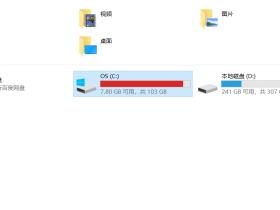



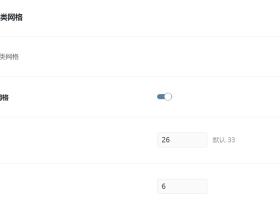
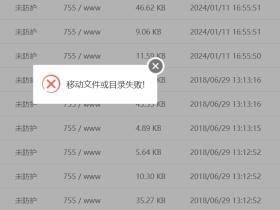

评论